Using SQLite3 editor to work with SQLite DBMS
MV framework supports MySQL and SQLite database engines. Below is the technology for working with SQLite database, which is compact and quickly portable from one server to another, while having all the necessary features for a modern DBMS.
MV works with SQLite using the PDO library. It is enabled on most servers, but if the database does not start due to the lack of a driver, then here you can read about its configuration. SQLite stores all information in one file userfiles/database/sqlite/database.sqlite.
To view the contents of the database, you can use the following tools:
- DBeaver - can be downloaded from the link https://dbeaver.io/download
- SQLite3 Editor for VS Code editor https://marketplace.visualstudio.com/items?itemName=yy0931.vscode-sqlite3-editor
PDO setup SQLite
If the PDO driver for SQLite is connected, then when calling the phpinfo() function you can see information about the driver version. If this information is not available, this means that the driver is not connected and must be enabled in the PHP settings.
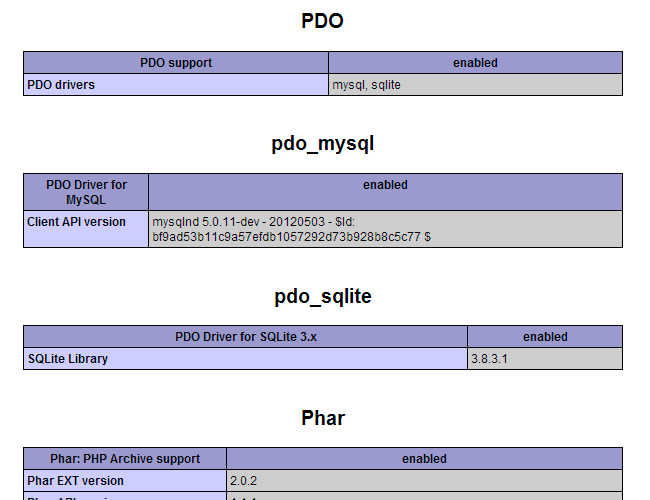
The PHP libraries and extensions folder must contain the php_pdo_sqlite.dll and php_sqlite3.dll files.
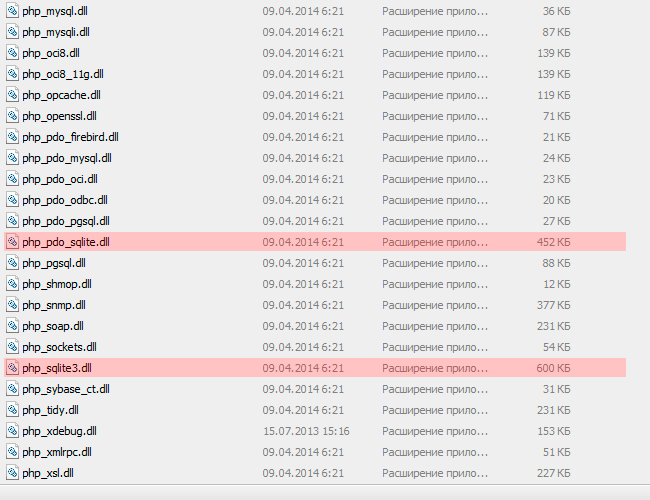
In the php.ini file, you must uncomment the lines for connecting these libraries, after which you must restart the web server.
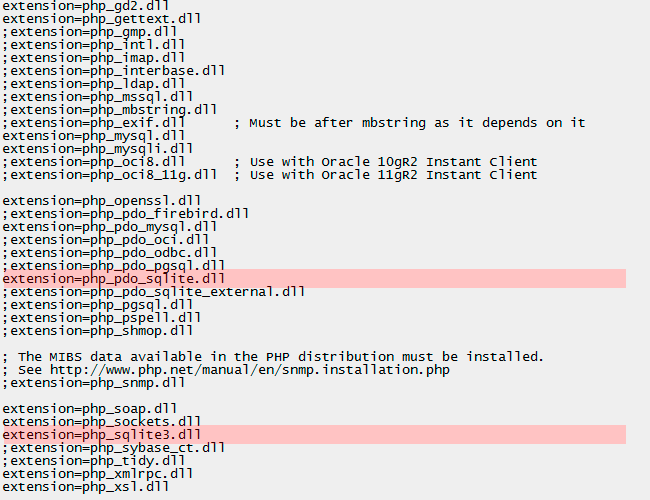
After restarting the server, phpinfo() should show information about connecting the PDO driver for SQLite, as in the screenshot above.
Previous section
Pre-installed models
