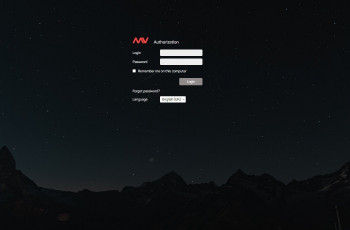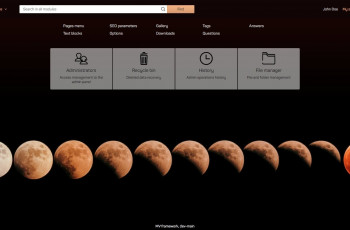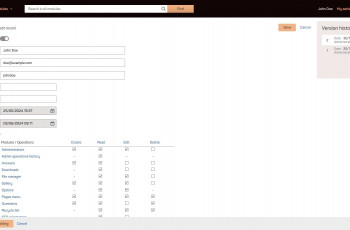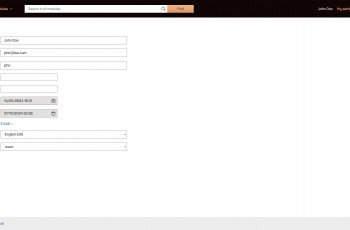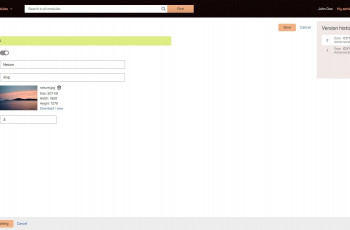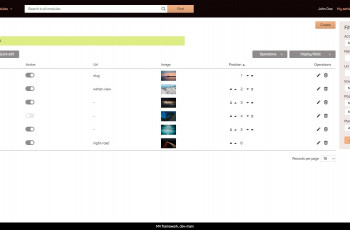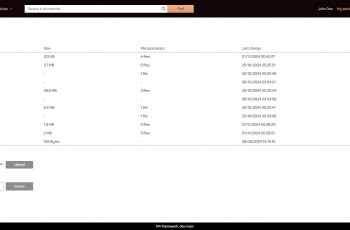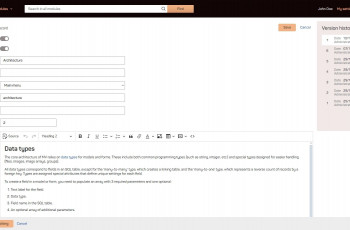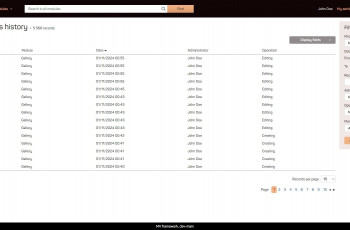MV admin panel
User authorization and permissions
During authorization, a user enters their login and password. After two incorrect password attempts, a CAPTCHA verification code is required. The main page displays the primary modules of the admin panel, and permissions for each user are individually managed.
Modules
All module records are listed in a main table, with a filter column on the right for searching specific records. Table fields and their order can be customized, and filters can be hidden. Batch operations for editing and deletion are available for records, and each record's changes are logged, allowing a return to previous versions.
Simple modules
For data represented as a single entity, simple modules are created. These modules do not have a main list but still maintain a change history for all fields.
Trash bin and operation history
Upon deletion, a record is initially placed in the trash bin, from which it can be permanently removed. A log of user operations is kept, with search options by date, name, and other parameters.