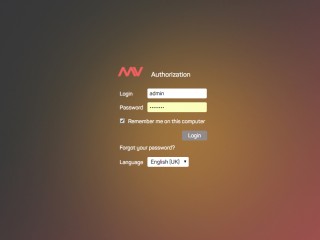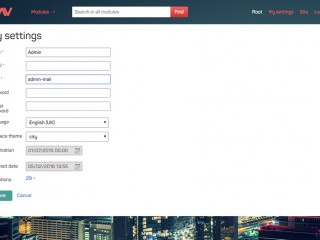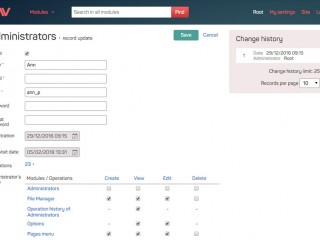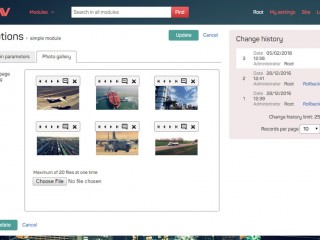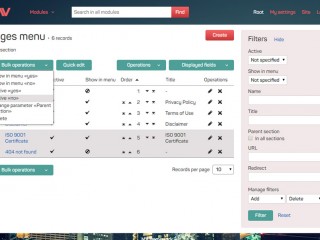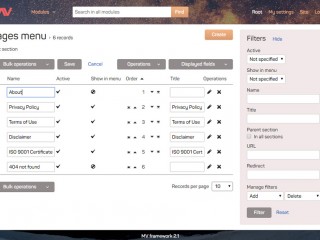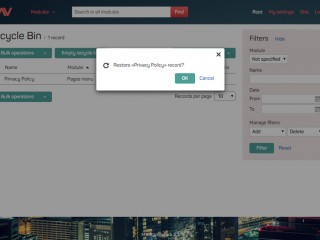Admin Panel
To go through authorization the user must enter login and password. After 2 failed attempts to enter a correct data, an additional CAPTCHA code will be required to pass. On the main page you can see list of modules, search bar, administrators manager, recycle bin, history of operations and filemanager icons. The rights and limitations for each administrator are defined individually.
All the records of any regular model are located in one general table, where on the right you can will see a column for filtering required records. The fields list and its order in general table can be configured. Filters can be hidden. You may apply bulk operations to edit or delete many records at one time. For each record there is a change history with an ability to rollback to the previous version of its content.
When deleting a record, initially it will be placed into recycle bin, after that you can finally delete it. You can empty recycle bin and remove all deleted records at the same time. Also, there are users operations history with an option to search by date, name and other parameters.